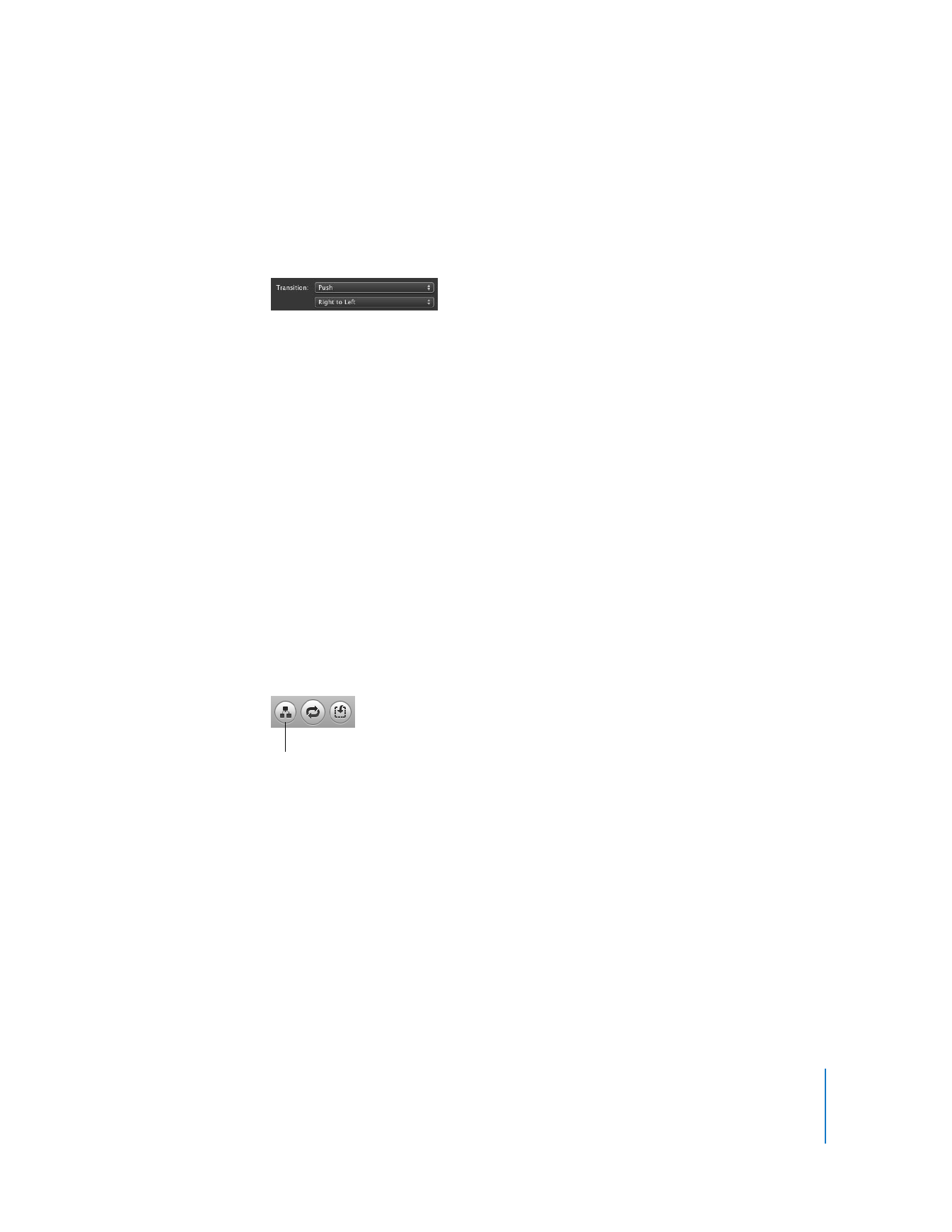
Step 10: Organize Your Project in Map View
Map view provides a visual overview of your project, which is especially helpful when
your project becomes more complex. You can also use map view to do batch editing
and to add an autoplay movie to your DVD.
In this step, you ‘ll use map view to add an autoplay movie to your project and view the
organization of your DVD.
To switch to map view:
m
Click the Map button, shown below.
In map view, shown below, you can hide (collapse) sections of the map to simplify the
view. You can also zoom in to see more detail or zoom out to see the entire project in
one window.
Map button
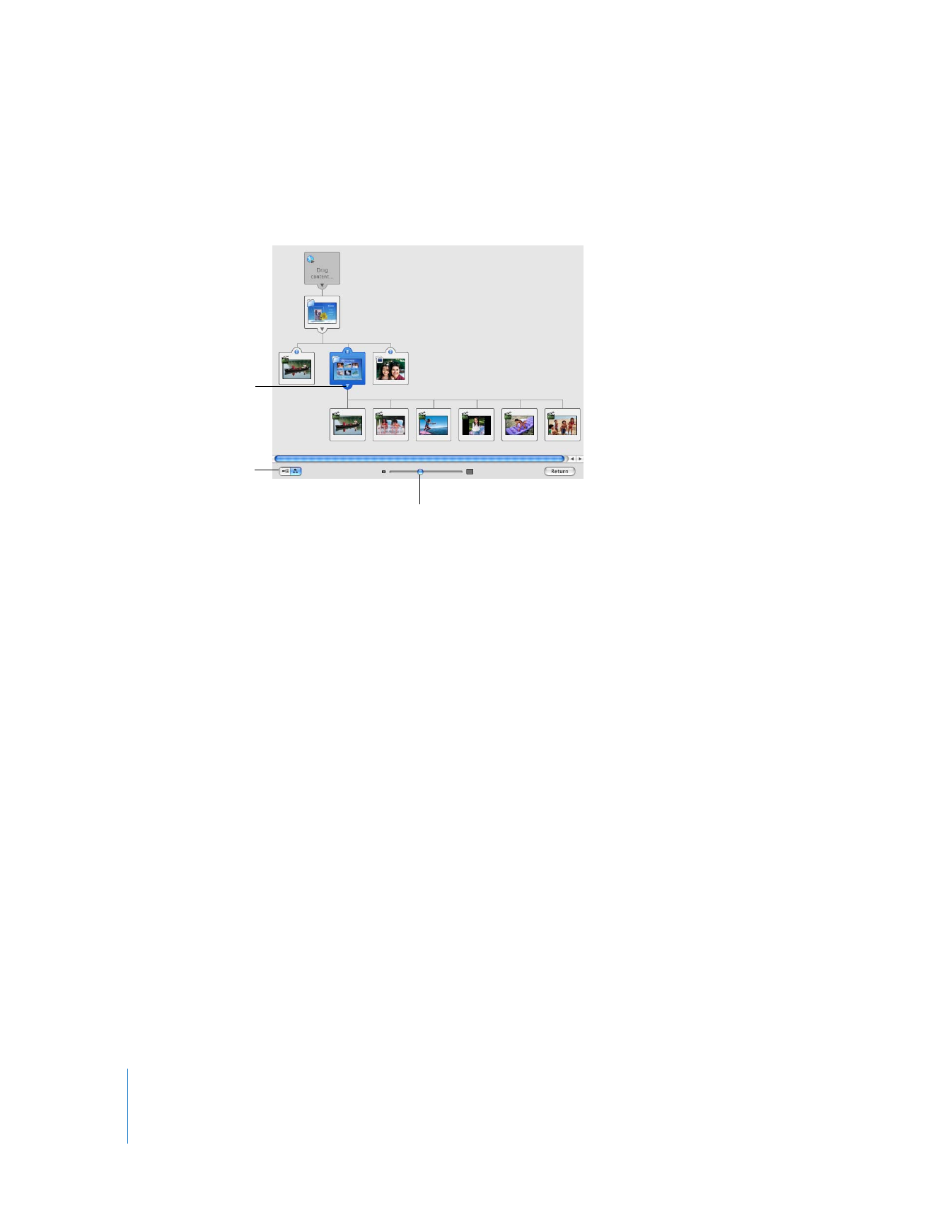
28
Chapter 2
Learn iDVD
Note: The map view image below does not reflect the map view for your current
project. The image below shows a different project to give you an idea of what map
view looks like for more complex projects.