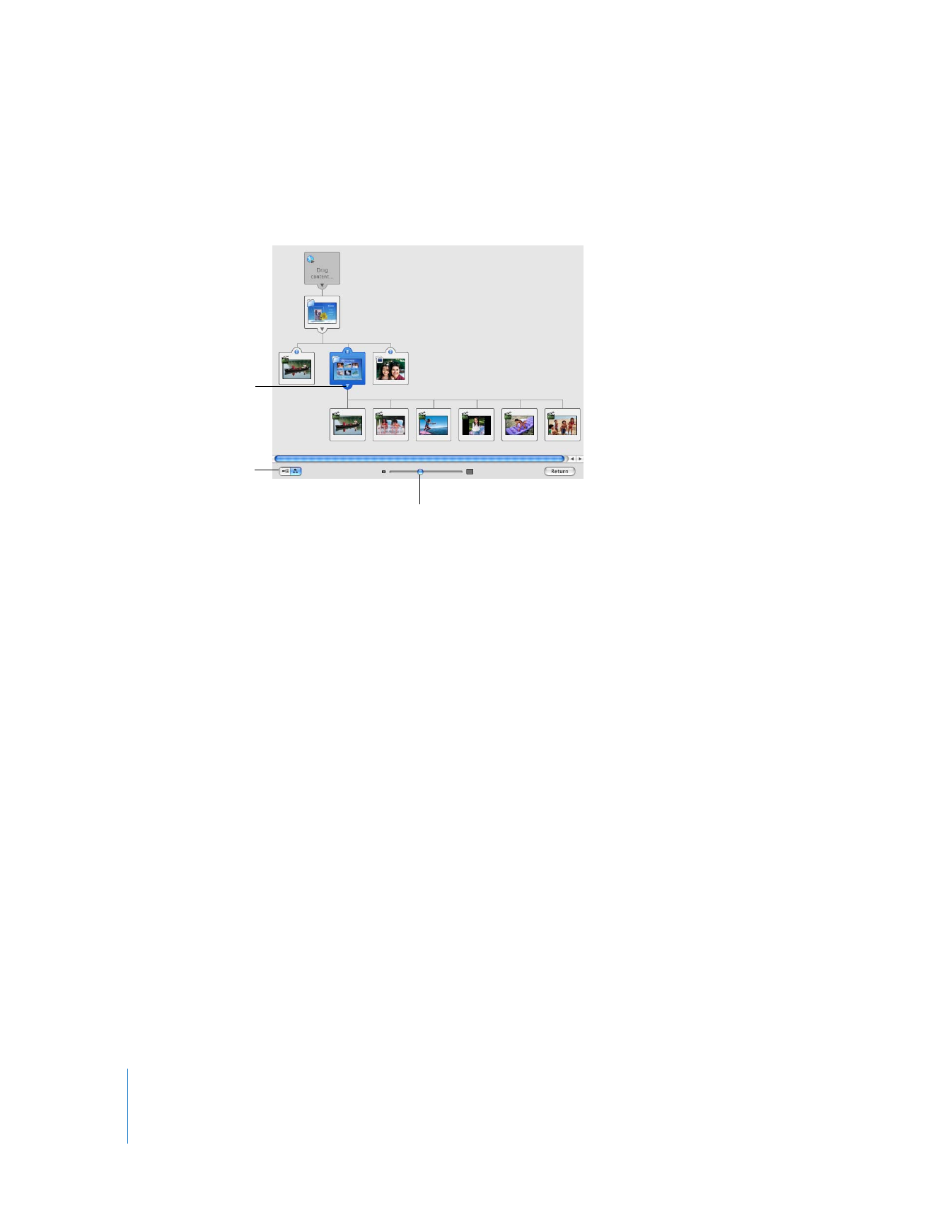
Changing Map View Layout
You can change between vertical and horizontal orientation of map view with the click
of a button.
To change map view layout:
1
Click a View button in the bottom-left corner of the window to switch between the
horizontal and vertical map views.
2
Click the disclosure triangle of the main menu icon.
The menu collapses to simplify the map.
3
Click the disclosure triangle again to expand the map.
4
Drag the zoom slider at the bottom of the window to the left or right to change the
amount of detail you see in the map.
You can also use the horizontal and vertical scroll bars, which appear when the entire
map can’t be viewed in the DVD window, to move through the map.