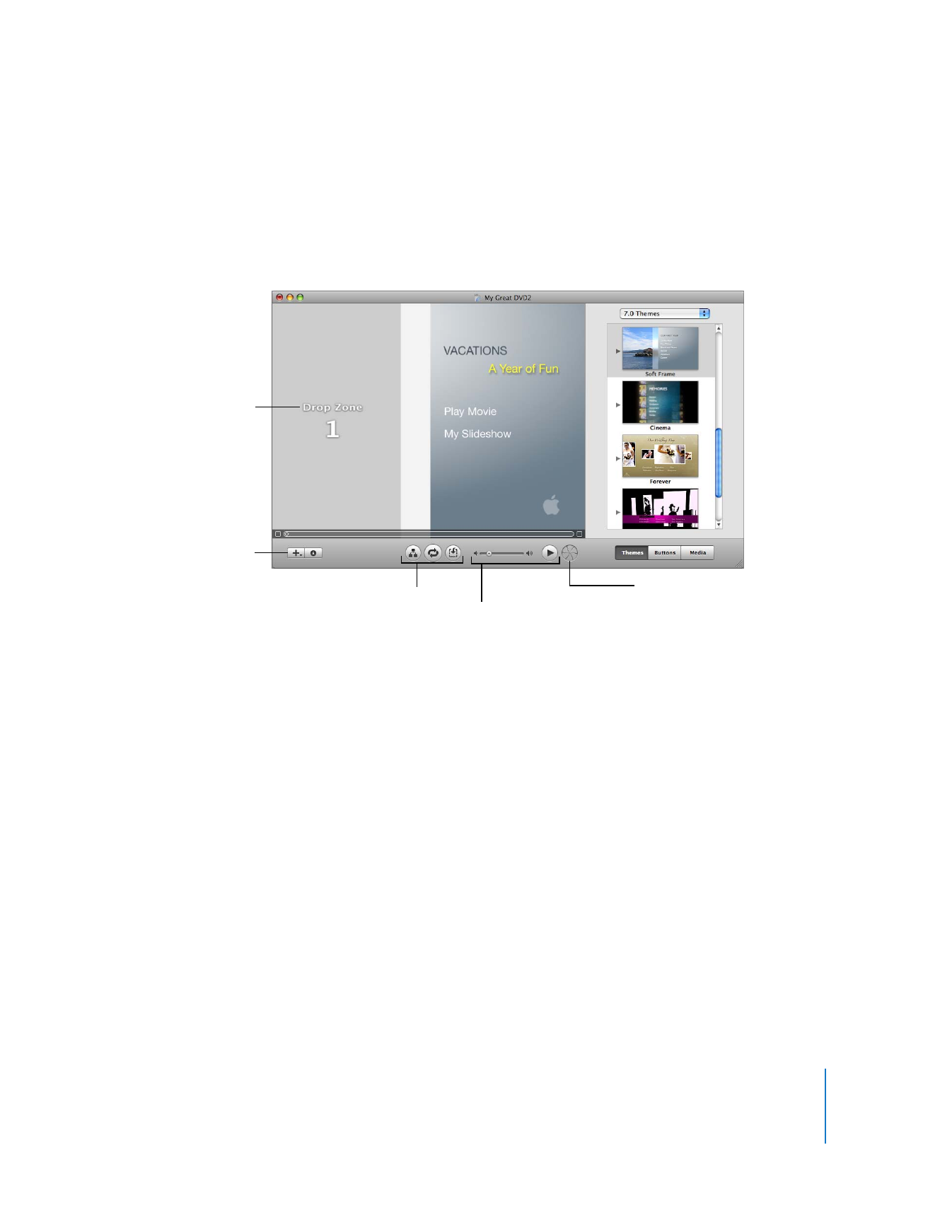
The iDVD Interface
As you go through the tutorial, you’ll learn about the various controls and menus in
iDVD. The main window, shown below, is your console for creating your DVD. From
here, you can access almost every feature for creating and editing menus, and adding
movies, photos, and music to create a dazzling DVD.
Drop zone
Drag video clips,
slideshows, or still photos
to each drop zone to
customize your menu.
Add button
Click to add buttons for
navigating to content—a
movie, submenu, or
slideshow—you want to
link to from the iDVD
menu.
Volume slider and
Preview button
Control the computer
volume as you work in iDVD.
Click the Preview button to
preview your project.
Burn button
Click this button to burn
your DVD when your
project is done.
Map view, Motion, and
Drop Zone buttons
Use these buttons to
switch to map view, view
menu motion, and access
the drop zone editor.
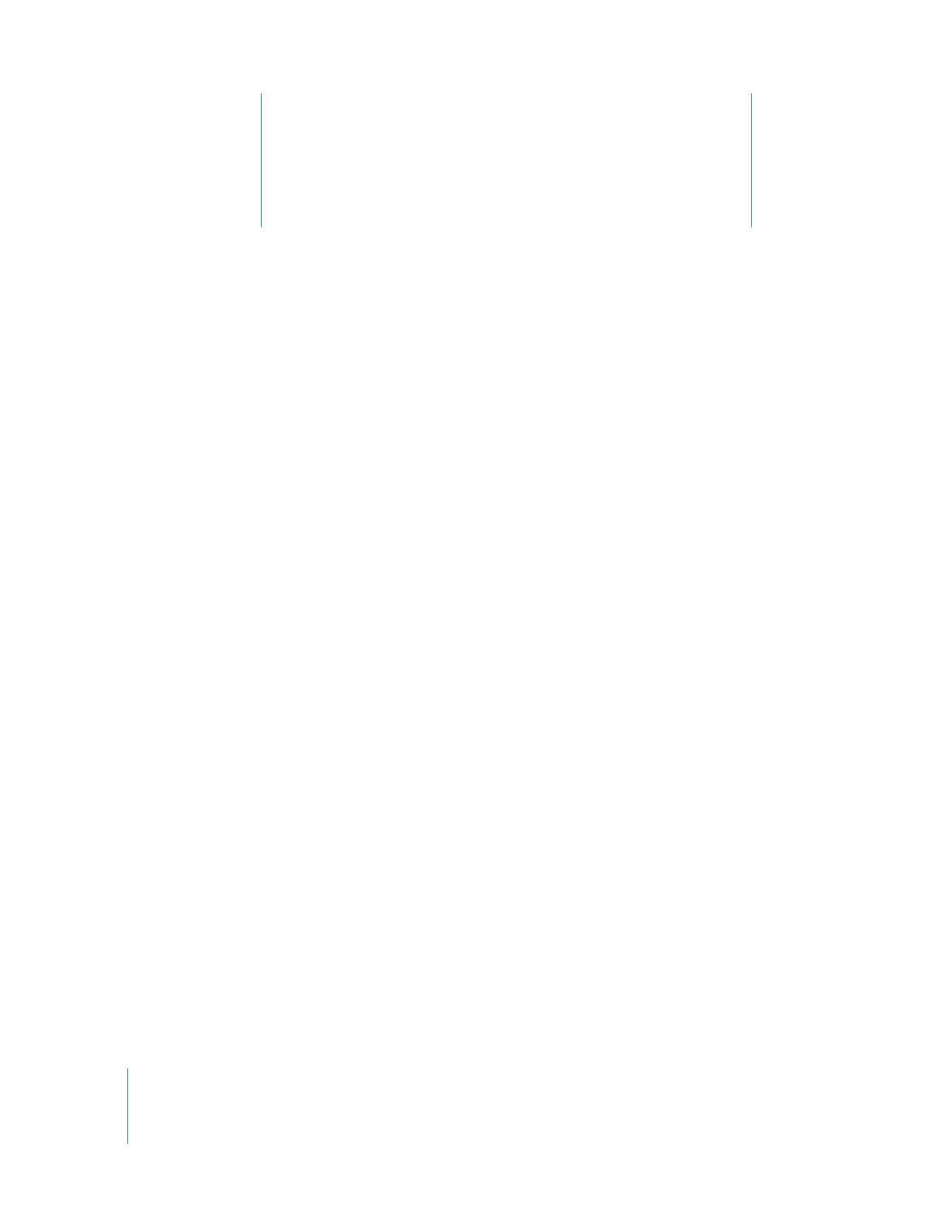
2
6
2